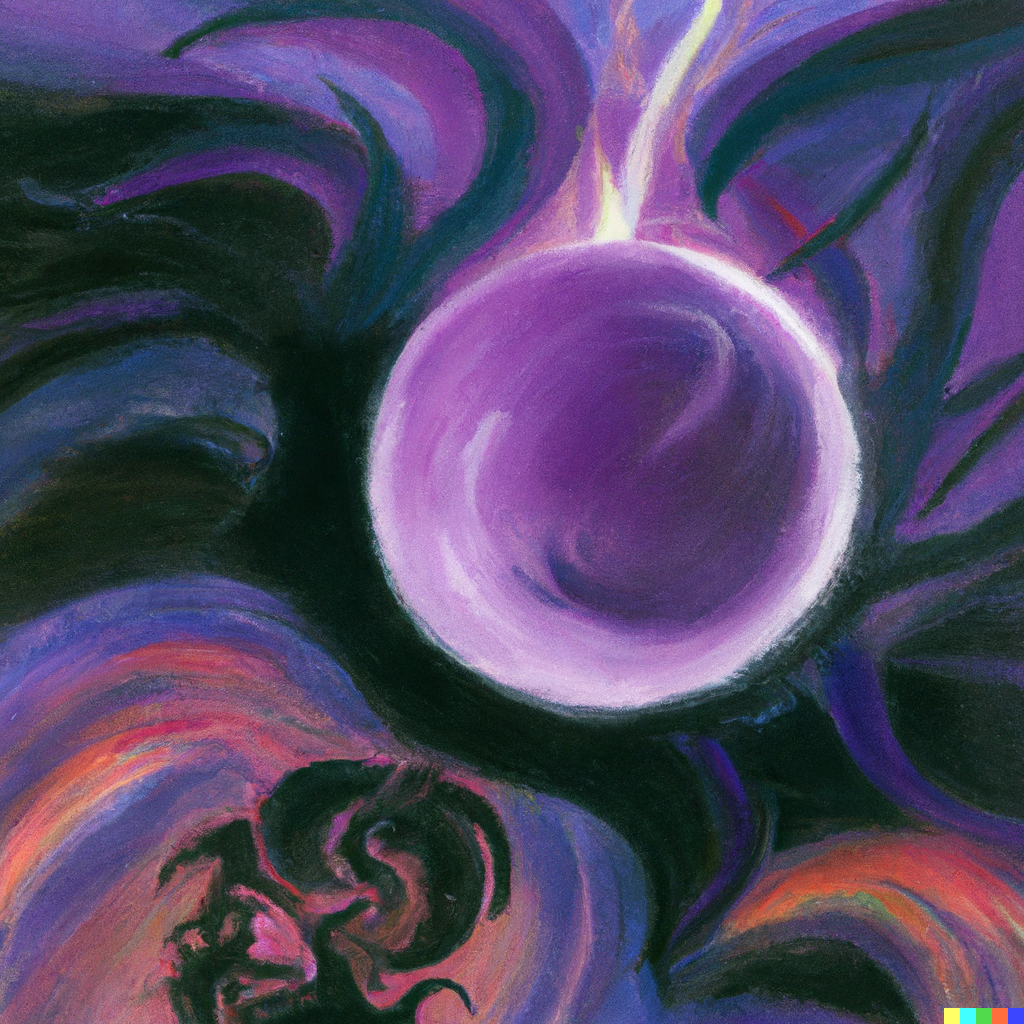Markdown
Markdown
Section titled “Markdown”This site is built using Zola as a static site generator, and thus this site
uses the CommonMark[^1] flavor of Markdown, with some extensions implemented by
the pulldown_cmark[^2] Rust library.
Preferred syntax
Section titled “Preferred syntax”Spaces over tabs
Section titled “Spaces over tabs”A linter from the text editor of choice may force the choice in this regard, but two spaces are preferred over tabs for indentation.
- for Unordered List Markers
Section titled “- for Unordered List Markers”The hyphen-minus - character (minus character on the typical US keyboard
layout) is preferred over other variants when defining list items.
Use:
- Item 1- Item 2- Item 3Not:
- Item 1- Item 2- Item 3
* Item 1* Item 2* Item 3int. instead of int) for order lists
Section titled “int. instead of int) for order lists”Use:
1. Item 12. Item 2To result in:
- Item 1
- Item 2
Not:
1. Item 12. Item 2Use ATX headings, never Setext headings
Section titled “Use ATX headings, never Setext headings”ATX Headings are of the form
# Header 1
## Header 2
### Header 3These are the preferred way of defining headings. It makes it easier to make a hierarchy of headings, and also would use fewer characters to type.
Do not use Setext Headings:
# Header 1
## Header 2Use * for emphasis and strong emphasis
Section titled “Use * for emphasis and strong emphasis”CommonMark allows for both asterisks * and underscores _ for emphasis and
strong emphasis. It is preferred to use * unless the text makes it more
complicated to do so.
Use:
_emphasis_ and **strong**To result in:
emphasis and strong
But not:
_emphasis_ and **strong**Use a single backtick ` for code spans
Section titled “Use a single backtick ` for code spans”The CommonMark spec allows for arbitrary number of backticks (except three, which are used for code blocks), as long as the same number of backticks are used in the closing set as in the opening set.
For consistency, we would like to use one backtick ` for consistency.
Use pairs of three backticks ``` for code blocks
Section titled “Use pairs of three backticks ``` for code blocks”Code blocks may be defined by using indents, or fenced by either three backticks ``` or three tildas ~~~. Three backticks ``` are preferred.
Use:
codeTo result in:
codeNot:
codeNor:
code
Use three underscores ___ for thematic breaks
Section titled “Use three underscores ___ for thematic breaks”Thematic breaks are usually represented by a horizontal line (html <hr />).
Use three underscores ___ to define a thematic break:
section 1
---
section 2To result in:
section 1
section 2
Not:
## section 1
section 2This is to ensure that we don’t accidentally make a heading, because using three hyphen-minuses --- may trigger a second-level Setext heading, as can be seen below:
section 1
Section titled “section 1”section 2
Thematic breaks should not be used on wiki articles, with the exception of separating the footnotes section. Headings and paragraphs are preferred when managing thematic shifts within a wiki article. In-world articles may use thematic breaks when necessary.
Non-CommonMark Extensions
Section titled “Non-CommonMark Extensions”Certain markdown extensions that are implemented by pulldown_cmark but are not
defined in the reference CommonMark spec.
Below is a non-exhaustive list of available extensions, but those that would most likely see use on this site:
Tables
Section titled “Tables”Tables in Zola are compatible with the Github implementation.
The following markdown:
| Header 1 | Left-aligned | Center-aligned | Right-aligned || -------- | :----------- | :------------: | ------------: || Cell 1 | Cell 2 | Cell 3 \| | Cell 4 |Results in:
| Header 1 | Left-aligned | Center-aligned | Right-aligned |
|---|---|---|---|
| Cell 1 | Cell 2 | Cell 3 |
Tables may bne used in the contents for any information that can be easily represented on a two-dimensional tabular format. Any alignment may be acceptable, as long as they make sense, and are aesthetically pleasing.
HTML-style tables are also supported, and may be sparingly used for more complicated layouts.
The following code:
<table> <tr> <th>Header 1</th> <th>Header 2</th> </tr> <tr> <td>Cell 1</td> <td>Cell 2</td> </tr></table>Results in:
| Header 1 | Header 2 |
|---|---|
| Cell 1 | Cell 2 |
Footnotes
Section titled “Footnotes”Footnotes in Zola are also in the newer version of the Github-compatible format:
[^1]: In new syntax, this is two footnote definitions.[^2]: In old syntax, this is a single footnote definition with two lines.
[^3]:
In new syntax, this is a footnote with two paragraphs.
In old syntax, this is a footnote followed by a code block.
In new syntax, this undefined footnote definition renders asliteral text [^4]. In old syntax, it creates a dangling link.Footnotes are preferred when a reference is made to content outside the site, such as the many references on this document.
Footnotes may also be used for references or quotations from content written as
if it were created by an in-world source, such as the article
On the Fall of the Western Kalassarian Empire.
It is, however, preferred to use an inline link ([title](url)) when
referring to the article as a whole, instead of a specific piece of information
within it.
Strikethrough
Section titled “Strikethrough”Strikethroughs are made by wrapping text with a pair of two tildas(~)
~~like this~~, which will result in like this.
Strikethroughs must be used sparingly in wiki articles, but may be used where it makes sense in in-world articles or letters where the in-world author might have used a strikethrough either stylistically, or to remove a word.
[^1]: “CommonMark Spec”, spec.commonmark.org, <https://spec.commonmark.org/current/\>
[^2]: “Rust documentation for pulldown_cmark Options struct”,
<https://docs.rs/pulldown-cmark/latest/pulldown_cmark/struct.Options.html\>